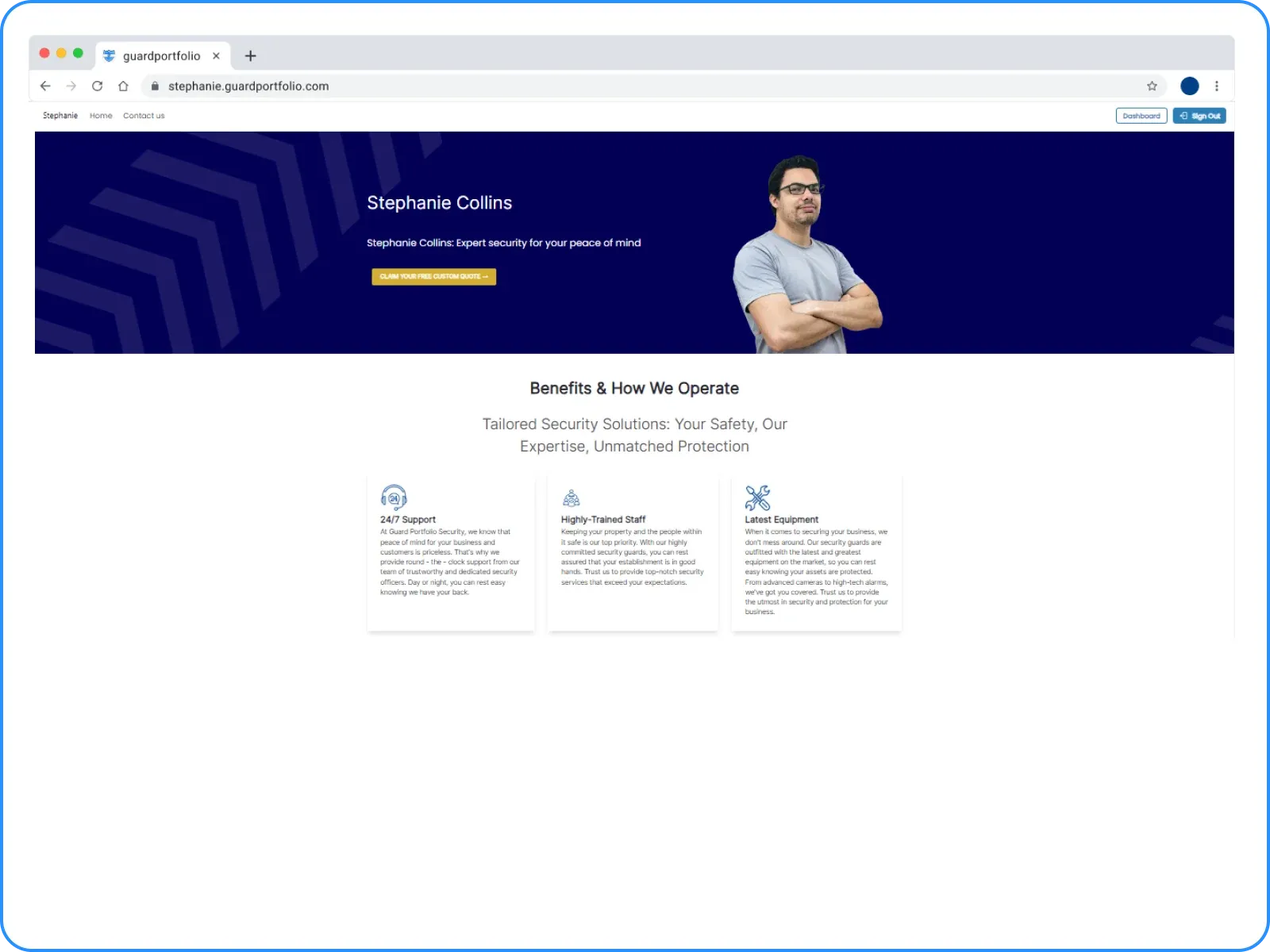How to create my guard portfolio?
Learn the step-by-step process of crafting your own impressive guard portfolio with our comprehensive guide
What essential information do you need to provide when signing up for our service?
To sign up for our platform, you'll need to complete the registration process by providing the following information:
Your name
Email
Website name
Phone number
Password
Confirm password
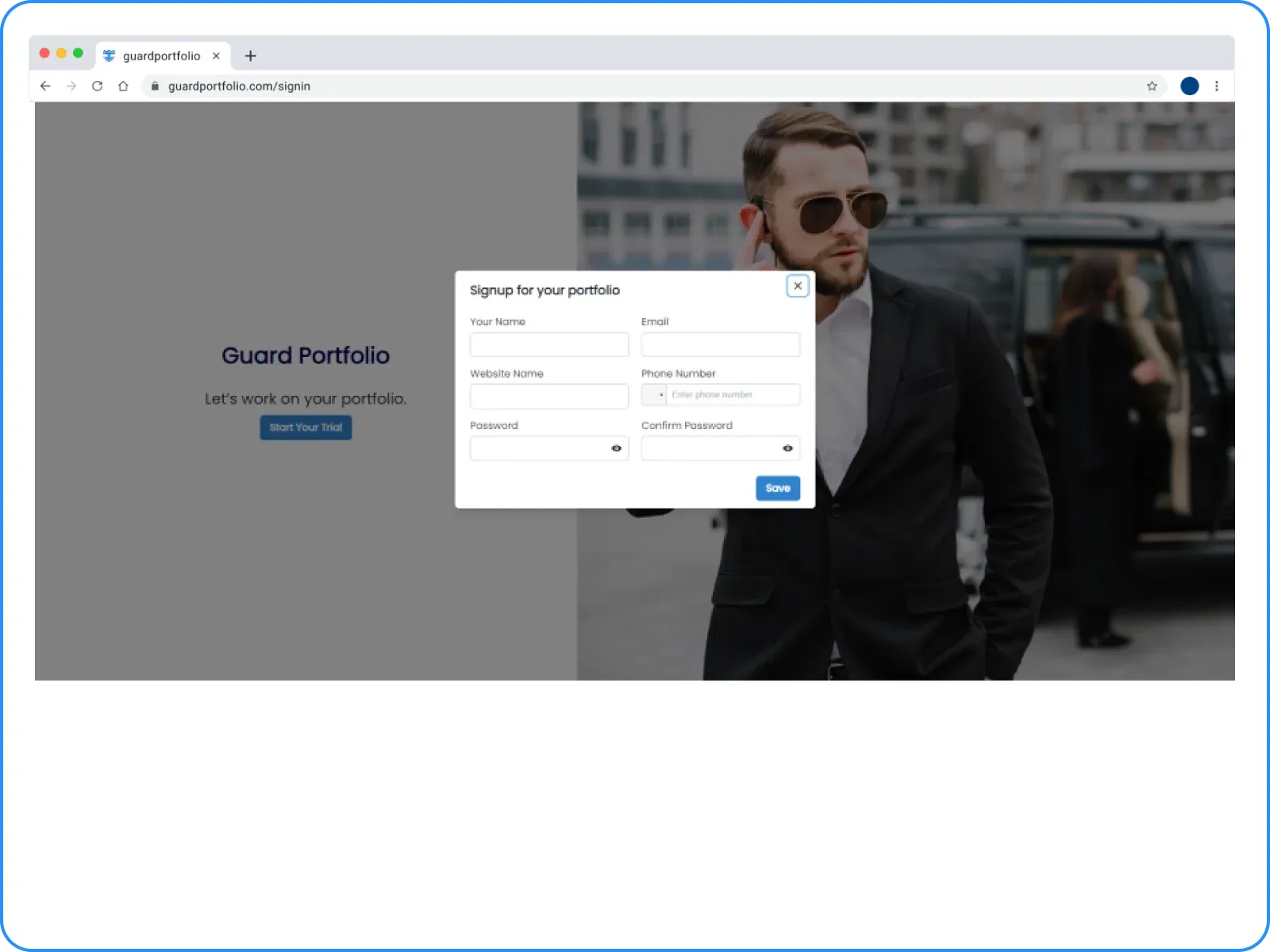
How can the form be filled out correctly?
In this section, for filling out the form correctly, you can review and edit the information you provided during the sign-up process, including your name, email, phone number, and website name. Additionally, you need to add your profile name, company info, address, and a brief bio (up to 100 characters)
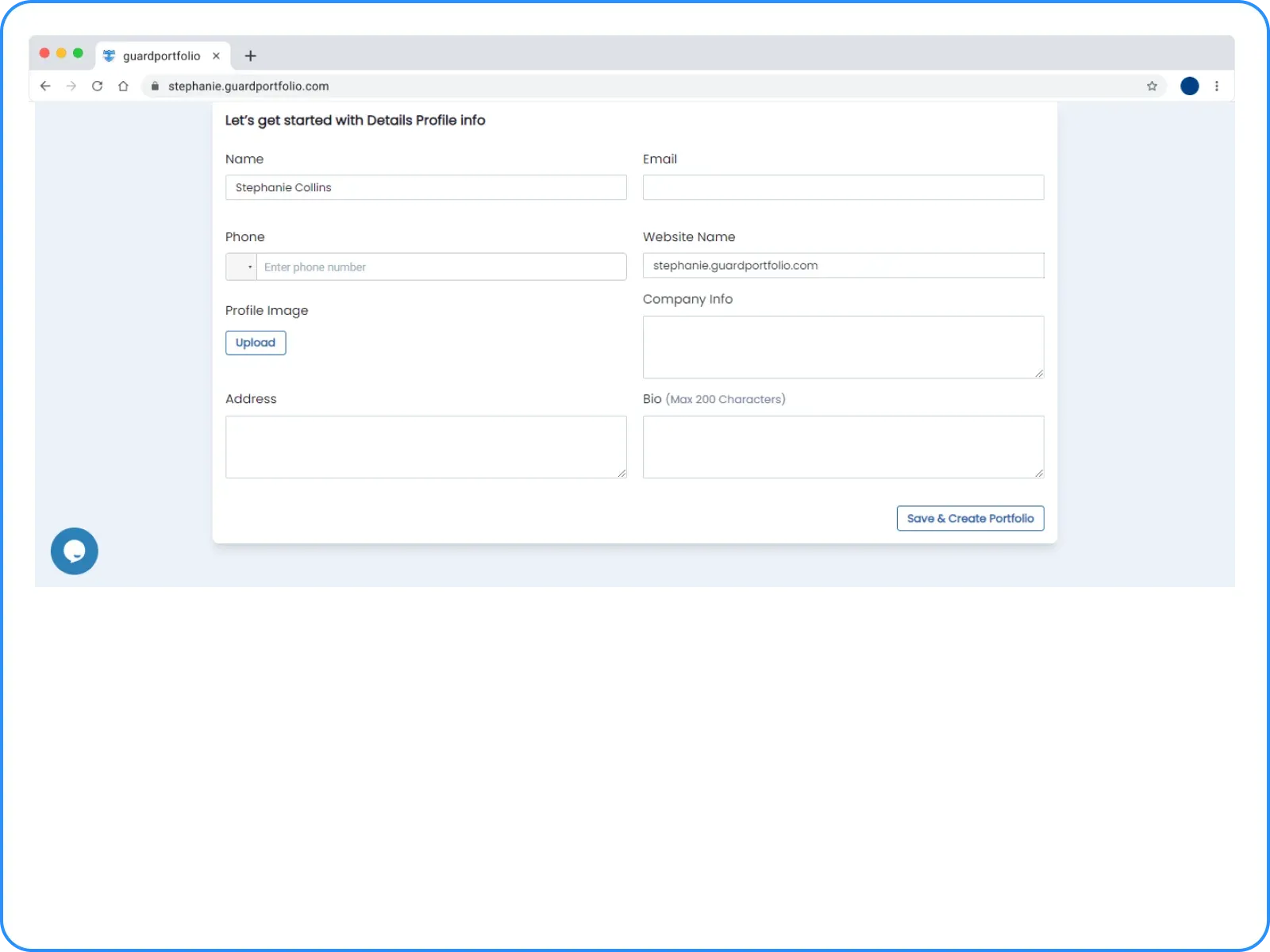
How can I make edits to the other sections of my profile?
In this profile editing , you have the control to customize every section. From your personal information in the Hero Section to managing benefits, client feedback, service details, and commitments, you can shape your online presence to reflect your unique identity and professionalism. Review and edit titles, subtitles, images, and descriptions to create a compelling profile that stands out. Your digital canvas is waiting for your personal touch.
Hero Section Editing: Access your personal information. Edit your title and bio
Benefit Section Editing: Manage 'Benefits & How We Operate.' Edit the section's title, subtitle, benefit titles, and subtitles.
Feedback Section Editing: Modify client feedback. Edit the section's title, subtitle, feedback image, and description
Service Section Editing: Edit service details. Change the section's title, subtitle, service images, and titles.
Commitment Section Editing: View your commitments. Edit the section's title, description, and commitment image.
Client Section Editing: Review your client information. Edit the section's title, subtitle, add client images/logos, and include client names.
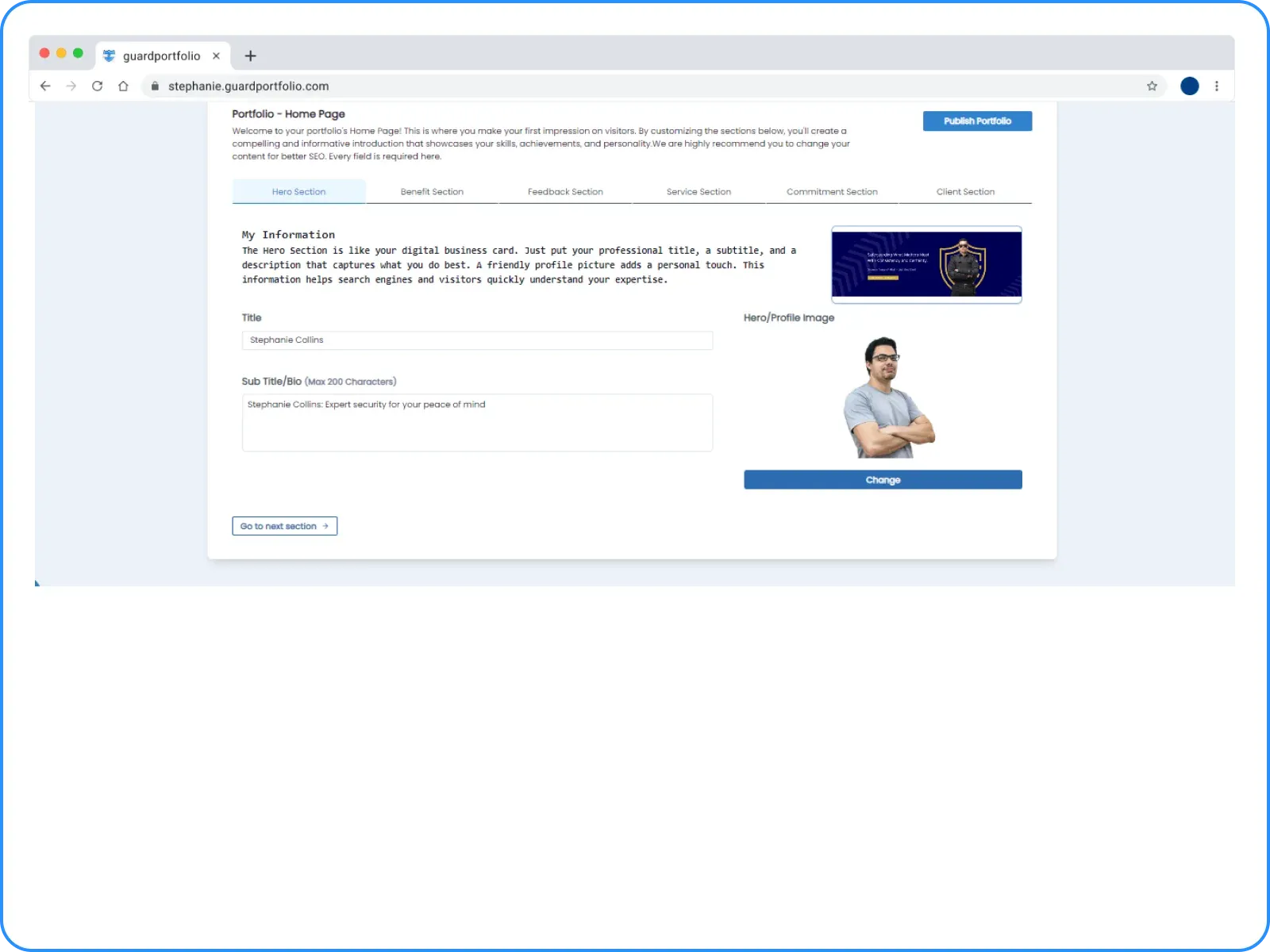
How can I publish my portfolio?
After you've reviewed and edited all the sections to your satisfaction, the final step is to click the 'Publish' button. This action makes all the changes and updates you've made to your portfolio go live and accessible to viewers. It's the moment your personalized and professionally curated portfolio is ready to be shared with the world, showcasing your unique identity and achievements. Once published, viewers can explore your portfolio in its entirety, gaining insights into your skills, experience, and expertise. So, click 'Publish' and let your portfolio shine!